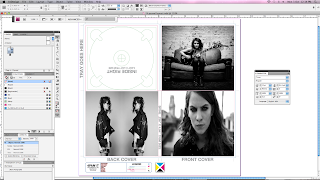This is a shot of the 4 panels that would make up my digi-pack for my Marina and the Diamonds album.
This is the front cover of the album, I choose to have the font in the format of a diamond shape, to emapsise the imagery of the album title, 'Family Jewels'. Also the image i choose for the cover, has a close up shot of the artists, which throughout my research i decided would be the most effective style. However the image is still unique and quirky due to the overlapping images of her, in a type of stylised kalidoscope effect, which would be found in the image of a jewel.
This is the back of the CD cover, instead of the red, oranges and black that i used on the front cover i decided to highlight Marina's ecentric style of fashion and unique vibe so choose the opposing colour blue. However through my research i have noticed the important of having some constant fixtures to make sure the album flows together, this is why i have stayed with the same font for listing the track lists.
I also mirrored the font on the other side, to highlight the images used of multi exposure and pictures, illuminating the jewel connotations further.
I also have the generic features of the album such as the barcode and commercial and product images.
This is the cd artwork for my digi pack of Marina and the diamonds.
I think this one is very effective